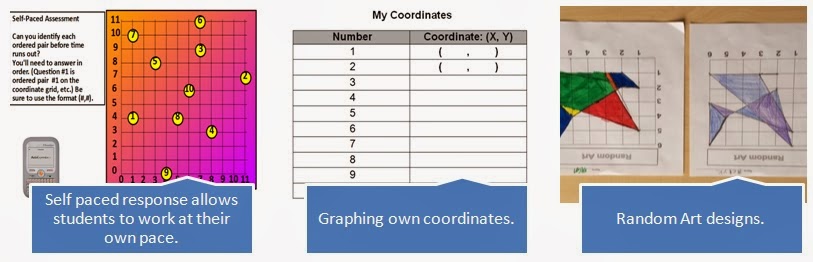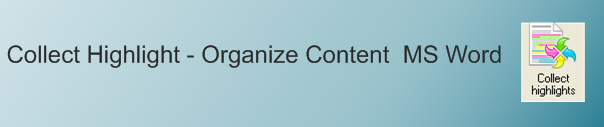Tecumseh Continues to Thrive
Tecumseh students, under the direction of Miriam Taylor (classroom teacher) and Jarelle Christie (Child and Youth Worker), continue to show the many ways that OneNote can be used throughout their school day to support their organization and learning. Tecumseh is part of the Microsoft OneNote Pilot that has been initiated this school year in TDSB. The students have explored many of the features of OneNote through the training sessions provided to them and have applied these skills to support all areas of their schooling. At their last session, the students explored various ways to use tables and tagging in their daily school work.
 |
Display of the various ways students used OneNote to support their Speech Arts. |
 |
One student used the Draw Ribbon to create a graphic organizer to outline his speech (left), then used the Copy & Paste feature to collect research for his topic (right). |
 |
Students realize the power of using pictures/images to support their learning and understanding. |
“This helps me to understand. This part is the most helpful because I have difficulty with it (reducing fractions) and this helps me remember."
 |
| Another example of a student using OneNote to support their organization and understanding of various concepts. |
 |
One student showed how easy it is to search for information within their OneNote Binder by using ‘tagging’ and then creating a tag summary to sort the tags. |