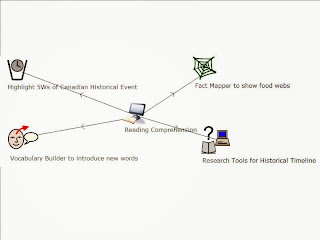Using the Promethean Board to Reinforce Classroom Learning
An Itinerant Resource Teacher referral was completed recently in a Primary Low Incidence class at Clinton Street Public School. Classroom teacher Sandra Witty wanted to create learning activities using the Promethean board that could reinforce her traditional classroom learning activities.
The IRT Andrea Statton and Sandra designed specific learning activities for each student in her class. One of the activities they created was a sorting activity in ActivInspire using containers. The student had to sort happy and sad faces into the correct box. When the photo was placed correctly, the student heard a personalized reward sound that said “happy” or “sad” depending on the picture to further reinforce the concept.
 |
| Sorting activity using containers in ActivInspire. |
 |
Sorting activity to be completed at a desk, using a chart and copies of the same images used in ActivInspire. |
What is great about this activity, is that Sandra can now provide additional learning opportunities for the student, by printing out the same photos that the student used on the Promethean board, and have the student do a similar sorting activity at his desk.
For more information on how to create a container in ActivInspire, check out our YouTube video:
AT TDSB public site back on-line
The Assistive Technology public site hosted on the Toronto District School Board web site is constantly evolving. See what new content we have posted by clicking here.