Enjoy another of our celebratory videos. This one shows phase 1 schools' OneNote project review:
Buchanan Public School
These students were excited about sharing what they had done on the tablets. Most said they were using it for Notes, Microsoft Word and school work!
Heritage Park Public School
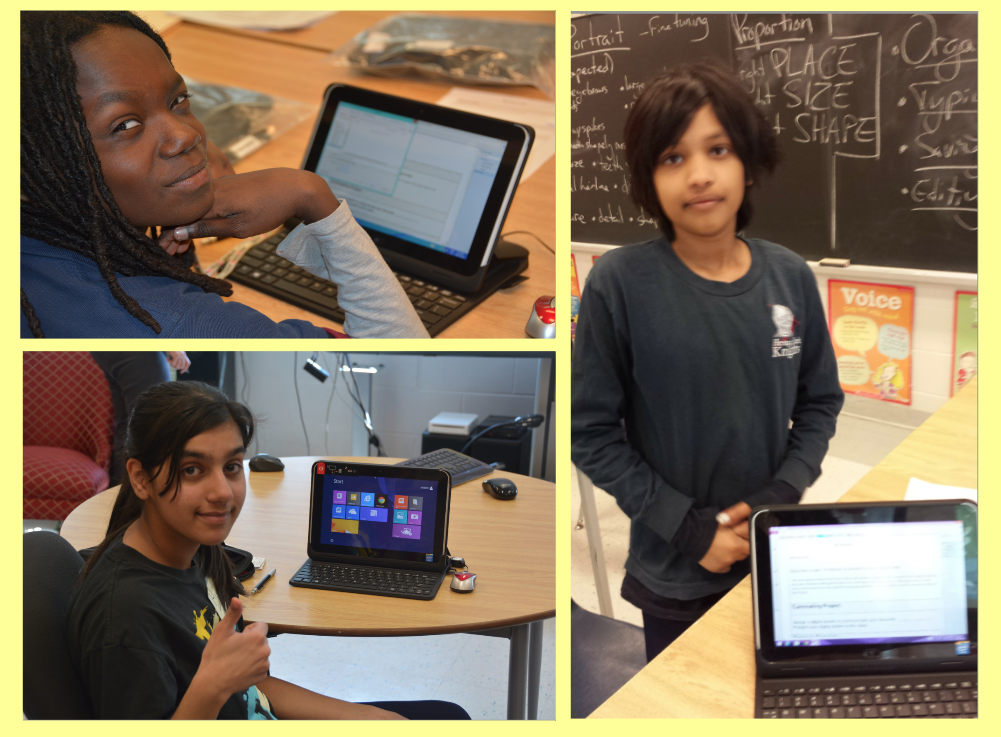 |
| Heritage Park students using OneNote in various ways including Karishma (photo right), who discovered using keyboard shortcuts help her navigate through work on the tablet. |
At Heritage Park P.S., the kids were excited to get started with OneNote. The students are very tech savy and fairly quickly figured out how to start customizing OneNote tabs. The Heritage Park teacher, James Watt, also mentioned that one of the girls, Karishma, figured out all the keyboard shortcuts on her own. They were using the shortcuts for an activity they were doing - baking brownies.
Mr. Watt uses the document camera and students take pictures and write notes using their tablets as well.
Lanor Public School
 |
| Students at Lanor P.S. explore their new tablets. |
West Hill Public School
 |
| West Hill P.S. students find out what equipment and peripherals they will be using during the OneNote pilot. |










No comments:
Post a Comment