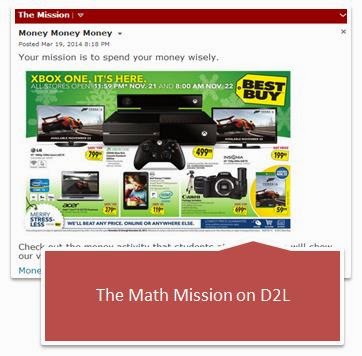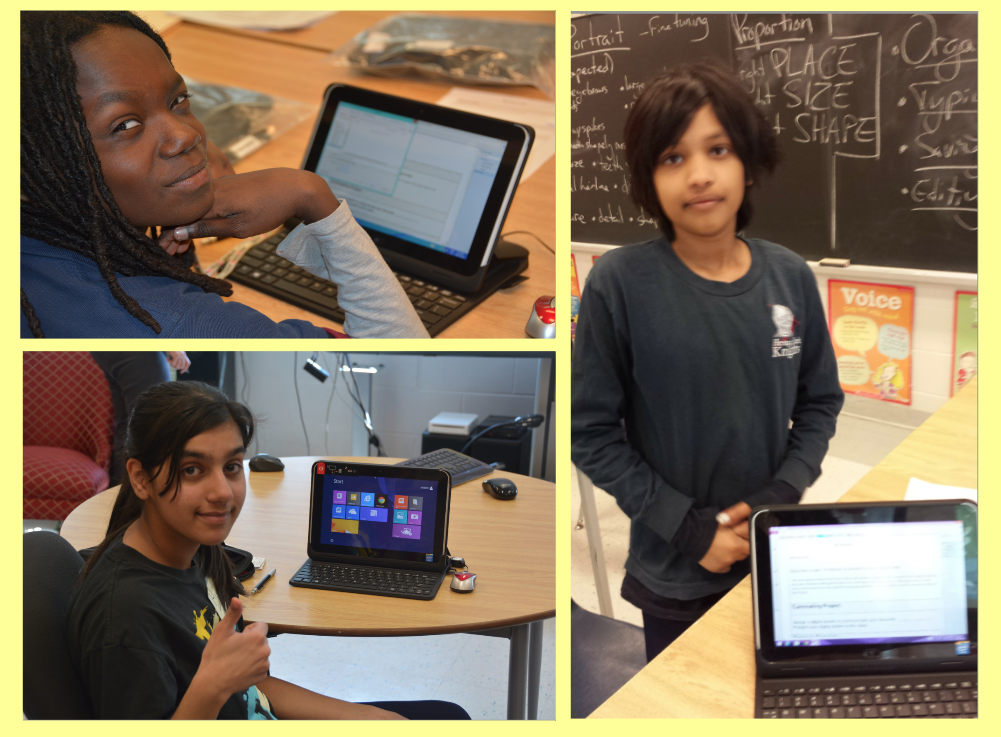The Assistive Technology Team Heads to the
Association for Special Education Technology (ASET) Conference…
This week our Itinerant Resource Teachers will be heading to Niagara Falls to present at the ASET conference. Our team will be facilitating three exciting presentations on a variety of special education topics and assistive technology tools.
Switch Learning On!
Itinerant Resource Teachers, Andrea Statton and Lisa Mast will be presenting on the ways in which Switch technologies can be used to increase accessibility, engagement and independence for students with physical challenges.
For some students standard technology controls (e.g., keyboard, mouse, and interactive whiteboard pens) are challenging to use. The use of switches, joysticks, trackballs and other wireless peripherals provide the opportunity for students with physical challenges to participate in their learning which can lead to increased engagement and independence.
In this session, the presenters will be using an IWB to model how to use alternative access devices to support student learning. Suggestions will be given on how to use these devices during individual, small and/or large group instruction. Participants will have the opportunity to participate in lessons and activities and get hands-on experience with various alternative access devices!
IWBs for Supporting Executive Function Skills
Itinerant Resource Teachers, Renée Keberer, Etienne Merciera and Valia Reinsalu will be presenting on the ways in which the IWB can be used to support the development of executive functioning skills in order to promote student achievement. When students struggle with Executive Functioning, such as organization and task initiation, they can get easily overwhelmed. Using an IWB with specific strategies can have a positive effect on student success.
This session will provide participants with strategies and suggestions for using an IWB to support students with learning disabilities and/or ADHD to develop their executive functioning skills. Through demonstration and hands on experience, participants will explore how to use the IWB to support memory, time management, organization, task initiation and metacognitive skills among their students. Through a case study, participants will be shown how certain strategies can help support students with specific executive functioning deficits, and how features of an IWB can enhance this process.
Surviving and Thriving: Revealing the "Hidden Curriculum" in Secondary School
TDSB Itinerant Resource Teacher, Christina Mathura and TDSB ASD Consultant, Carol Gaghadar will be partnering with Surrey Place ASD Consultant, Heidi Mitchell to present on the ways in which the IWB can be used to support the “hidden curriculum” for secondary school students with an Autism Spectrum Disorder.
This session will explore - What’s okay to say? What’s okay to do? And…When?! These questions will be addressed within the context of the ever-challenging, social world of high school.
Participants will be provided with practical strategies for using IWB tools and features in order to successfully facilitate teaching and learning of the “hidden curriculum”. The “hidden curriculum” refers to knowledge/skills that are assumed to be generally understood by all, and therefore not explicitly taught. However, these rules can be unclear and difficult to understand...and there are consequences to not adhering to social expectations! This session will focus on the use of ActivInspire on the Promethean Interactive Whiteboard to support the distinct social, emotional and life skills learning needs of students with an Autism Spectrum Disorder in secondary school.