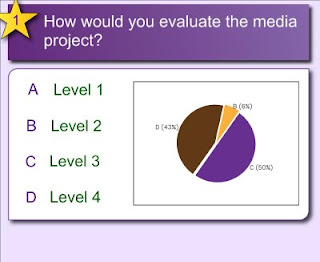Session Five – May 30th – May 31st
During Session Five, the students have continued with their culminating projects. As they have been challenged to include more than one type of media format, they are making decisions about how to effectively organize their presentation (e.g., insert Bitstrips image into a Notebook file, add mp3 voice recordings). Referring students to the student created rubric helped them to critically analyze and evaluate their own projects. This week, a number of students have combined different assistive technology programs such as Audacity, Read and Write Gold, iMovie and Notebook to communicate their ideas.
Itinerant Observation: It is exciting to see students combining some of their own technology skills (e.g., with website creation or Comic Life) with the assistive technology we have explored.
Photos:
During Session Five, the students have continued with their culminating projects. As they have been challenged to include more than one type of media format, they are making decisions about how to effectively organize their presentation (e.g., insert Bitstrips image into a Notebook file, add mp3 voice recordings). Referring students to the student created rubric helped them to critically analyze and evaluate their own projects. This week, a number of students have combined different assistive technology programs such as Audacity, Read and Write Gold, iMovie and Notebook to communicate their ideas.
Itinerant Observation: It is exciting to see students combining some of their own technology skills (e.g., with website creation or Comic Life) with the assistive technology we have explored.
Photos:
|
| ||||
|
|